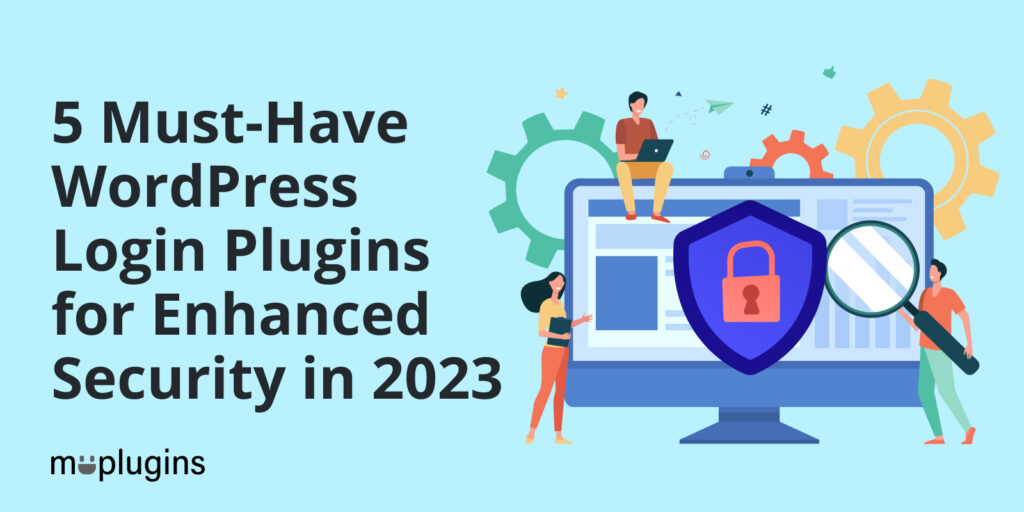
Why do we select a WordPress Paid theme for our website? Because we don’t want our website to look like other WordPress Websites. We want our website unique in terms of design and functionalities. If that’s the case with Website themes, so why not with the login page of your website? One way to make your login page more unique and functional is to use one of the best login plugins for WordPress.
Using a customized login page for our website is one of the primary requirement or need that we want for a unique user experience. This type of Login page customization will boost our brand identity which is a way of success for any business.
For any blog type or membership websites that require login for the visitors to access the content of the website according to their membership. Whenever we enter into any WordPress website, we will see a by default WordPress login page which is the starting point of the WordPress Website.
If you are a member of any WordPress website and when you go for the member login and you see the same old login screen that you already saw on every WordPress website, how does that make you feel? You will start thinking about the new look of the WordPress login page and you want to make your website login page look and feel different from other websites.
Table of Contents
- Best login plugins for WordPress
- 1. LoginPress WordPress plugin
- 2. Custom Login Page Customizer
- 3. Colorlib Login Customizer
- 4. WordPress Social Login
- 5. Admin Custom Login
- Conclusion
Best login plugins for WordPress
So, here is the solution for your WordPress Login Pages that you want a different look and feel in terms of design and user experience. Here, we are going to discuss the 5 Best custom login plugins for WordPress in 2023.
1) LoginPress WordPress plugin
LoginPress is one of the best Login Page Plugin for WordPress websites that will allow you to create custom login pages with different layouts and designs from colors and images to text including different creative touch. You can add the logo of your company to your WordPress login page plus you can also background images according to your choice and Specify exact Error messages that you would like to show your users and admins during the login.
There are many functionalities that you can include in your custom login page by LoginPress.
- Login With Social Accounts
- Limit Login Attempts (You have to define the limit of logins means any person allow a maximum 3 to 4-times login possibility if they enter the wrong user name or Password)
- Limit Login Attempts you can perform this functionality With WooCommerce Login Account plus also with Login Widget on your website.
- LoginPress is also Compatible with TranslatePress Plugin.
- You can also get the list of Different IPs who try to log in to your website plus you can also blacklist or whitelist these IPs according to your requirements (To secure your website from hacking attacks).
- In LoginPress you can also add Recaptcha to your Login Page.
- LoginPress also provides you a very different function that you can log in through User name Only, Email address only or with With both.
2) Custom Login Page Customizer
Custom Login Page Customizer, is one of the famous WordPress login page plugin, that will allow you to customize your login page straight from the WordPress Customizer. In the custom login page customizer plugin, you can preview your custom login changes before you save them for your WordPress Website.
In the Custom Login Page Customizer Plugin, you can perform or add different functionalities to your custom login page.
- You can add your company logo to your website Login Page.
- You can set Login Page Background according to your choice in form of an image or background color.
- You can add, different styles to your login form.
- You can add, different styles to your login form fields.
- In login Customizer, you can also create buttons of different designs.
This Plugin is totally free for WordPress Websites.
3) Colorlib Login Customizer
Colorlib Login Customizer plugin is one of the famous WordPress custom login page plugin for WordPress websites that allows you to customize the login form for WordPress. Colorlib Login Customizer Plugin only provides customization in the form of design, which means you can change the design of the login form only like.
- Custom login page templates
- Hide/show login logo from the login page
- Show/hide the logo text from the login page
- Custom Logo on the login page
- Change logo width on the login page
- Change logo height on the login page
- Change the number of columns on your login page
- Customize the width of the columns on your login page
- Change login form column alignment
- Customize login form vertical alignment
- Customize login form horizontal alignment
- Customize background color on the login page
- Add a custom background image on the login page
- Customize login form column background-color
- Add a custom background image for the login form column
- Customize login form width
- Customize login form width
4) WordPress Social Login
WordPress Social Login is one of the famous WordPress login plugin, that provides social login functionality with all social media platforms like Facebook, Yahoo, Windows Live, Amazon, Linkedin, Google, Twitter, and, many other social platforms.
With this plugin, it is possible that you can sync the profile picture from earning a social media account to your WordPress websites. There are many other functionalities that you can perform by using the Login Plugin on your WordPress login form like.
- WooCommerce Integration
- Assign Roles to Users
- Social Login Shortcodes
- Enable/Disable User Registration
- Customize Login and Logout Redirect URL
5) Admin Custom Login
Admin custom login plugin gives you the ability to customize your WordPress website admin login page according to your requirements. You can create or design a unique login design or admin login design with the Admin custom login plugin. By using the admin custom login, you can easily customize everything which is on your login page or form.
You can perform many other tasks like
- Background Color, Image or slideshow
- Login form color
- Add social media icons
- Change login form position
- Google ReCaptcha
- Set user access or ban users
- Restrict IPs
- Change login form logo
These are functionalities that you can perform on your login pages by using Admin Custom Login Plugin on your WordPress Websites.
Conclusion
As we can see every Custom Login plugin for WordPress come with different types of functionalities for WordPress admin login or login pages. Some of them are full of designing functionalities means you can design your login page according to your requirements and Some of them come with backend and security level functionalities like you can set login limit per user, Blacklist unauthorize IPs, etc.
There are some Login Plugins that come with both functionalities that include design and backend level functionalities that include security level functionalities plus login widgets for your website or blog.
Like LoginPress plugin that provides both types of functionalities that including designing and backend functionalities (Security level functionality). These functionalities include
Design and Security level Functionalities
- Can change logo
- Can set background color or image of the login form page
- Can integrate social login with login form
- Block Unauthorized IPs
- Add Google ReChaptcha
- Set User login Limit
- Can Customize login page footer
- Login Integration with WooCommerce
- Set message for Incorrect user name and password
There are many other functionalities that we can easily perform with LoginPress (security and Design level) and easily customize our WordPress admin login page according to our requirements.
So, here we can easily decide which are the best login plugins for WordPress website login page design and development.
Source: WPBrigade
Guide on How to protect your Website from Hackers: Download
Frequently Asked Questions
What is the best login plugin?
WordPress’s best login page plugins are WPForms, SeedProd, LoginPress, and Theme My Login. Install them now, and rebrand your WordPress login page.
How do I customize my WordPress login screen?
You can easily customize your WordPress login screen with a WordPress login plugin like LoginPress. It has so many wonderful features that let you rebrand your login page without touching a single line of code.
Is WordPress login safe?
The WordPress login page is secure but not invulnerable to security breaches. However, you can fill the gap by installing and activating a WordPress security plugin.
