
Do you want the best WordPress Instagram Plugin for your WordPress site?
Connecting your WordPress site to Instagram is more important now than ever since it can help uplift your growth.
This article will show you the best WordPress Instagram Plugins for your site. So, without much ado, let’s get started.
Table of Content
- What is WordPress Instagram Plugins?
- What Are the Best WordPress Instagram Plugins?
- Smash-Balloon-Social-Photo-Feed
- Spotlight Social Media Feeds
- Enjoy Social Feed plugin for WordPress website
- Integrate
- Instagram Theatre
- Grace
- Final Thoughts
- Frequently Asked Questions
What is WordPress Instagram Plugins?
The WordPress Instagram plugins allow you to connect your social media presence to your WordPress site.
There are numerous WordPress Instagram Plugins to serve different purposes. Some of these plugins let you display your images directly on your WordPress site, while others can let you add images from popular hashtags on Instagram to find the stream of photos your WordPress site visitors will want to see.
You can decide whether you would like your Instagram feed to display in the sidebar, the footer, or even in posts and pages.
There are many advantages of having a WordPress Instagram Plugin for your WordPress site, including
- WordPress Instagram plugins enable you to avail a ton of targeted promotions.
- These plugins let you spread your name out.
- It helps you be more personal with your audience, especially regarding the stories.
Top 9 WordPress Instagram Plugins (Free and Paid)
The following WordPress Instagram plugins can help uplift your social media engagement on your WordPress site.
1. Smash Balloon Social Photo Feed
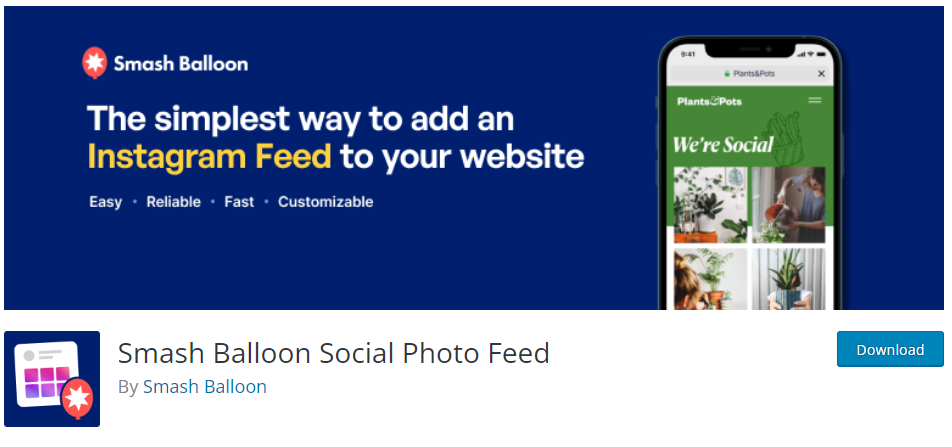
Smash Balloon Social Photo Feed is one of the best WordPress Instagram plugins, with over 1 million active installations.
This plugin lets you display Instagram posts from your Instagram accounts. This super-responsive plugin looks brilliant on devices of any size. Whether the user visits your site on a mobile phone, a desktop, a laptop, or a tablet, your feed will look stunning.
You can customize your feed and change how it appears to your viewers. The Load More button makes your website load an infinite visitor feed. This can keep them browsing your site longer.
Features:
- It lets you display photos from multiple Instagram accounts in the same or separate feeds.
- It’s a mobile-ready WordPress Instagram plugin.
- This is fully customizable in width, height, number of photos, and more.
- Display multiple Instagram feeds on the same or different pages throughout your WordPress site.
Pricing:
This plugin is available for free.
2. WPZOOM Social Feed Widget & Block

WPZOOM Social Feed Widget & Block WordPress Instagram Plugin has about 70,000 active installations.
This plugin completely controls your Instagram feed’s display on your WordPress site. Furthermore, you can customize the design using CSS and make it look exactly the same as your website design.
With this awesome WordPress Instagram Plugin, you can add up to 12 of your favorite Instagram photos in your posts, pages, sidebar, or footer.
Features:
- This plugin lets you create multiple Feeds.
- It has the Gutenberg Block.
- You can add your custom avatar and bio.
- It has a “View on Instagram” button feature.
Pricing:
This plugin is available for free.
3. Feed Them Social – for Twitter feed, Youtube and more
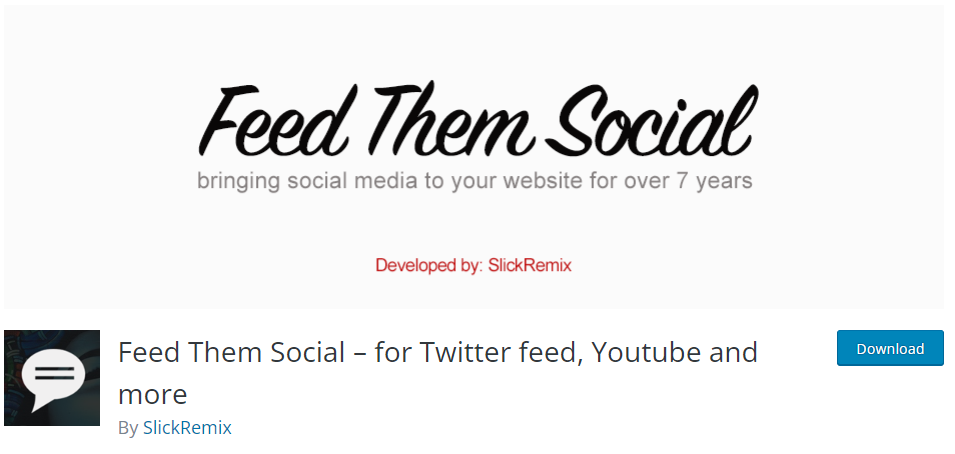
Next, we have the Feed Them Social WordPress Instagram plugins with over 70,000 active installations.
This WordPress Instagram plugin lets you create and display amazing-looking social feeds on your WordPress site. It’s super easy to be installed.
It helps you fit your Instagram feed seamlessly with your theme.
Features:
- The free Feed Them Social version lets you view your Facebook Page, Album Photos, or Album Covers.
- You can add unlimited social feeds to your page.
- You can go for customizing the Font Colors.
- It has a Load More Button option and Auto Load more posts when you get done scrolling to the end of the feed.
Pricing:
This plugin is available for free
4. Spotlight Social Media Feeds
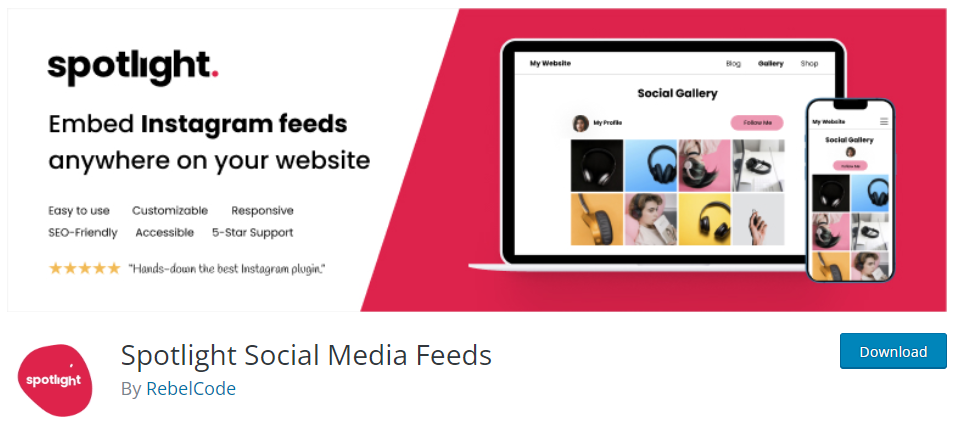
The Spotlight Social Media Feeds is a WordPress Instagram plugin with 50,000 active installations.
Spotlight is a WordPress plugin allowing you to display an Instagram feed on your WordPress site easily. It’s pretty easy to set up.
With Spotlight, you do not need to update your website’s gallery manually. This plugin has a beautiful built-in feature that instantly updates your website’s gallery.
Features:
- This plugin lets you link multiple Instagram accounts to your WordPress site.
- It creates unlimited Instagram feeds to display on your WordPress site.
- It gives you free predesigned templates. You can also design your custom feed.
- You can add a popup lightbox to show larger photos and playable videos.
Pricing:
This plugin is available for free.
5. Enjoy Social Feed plugin for WordPress website

Enjoy Social Feed is a free WordPress Instagram Plugin with 10,000 Active Installations.
Social Feed is a simple plugin. This is especially helpful if you don’t often post to your Instagram feed but want the images to be fresh for your website visitors.
You can source the images from hashtags rather than your personal feed to display your website’s most relevant images from Instagram.
Features:
- Enjoy Social Feed is the only WordPress Instagram plugin that publishes an Instagram feed on your pages, posts, and sidebars with widgets and shortcodes.
- This plugin has a feature that lets you display Instagram photos in Carousel and Grid View with the Lightbox effect.
- The Enjoy Social Feed is optimized for mobile devices.
Pricing:
This plugin is available for free.
6. Integrate
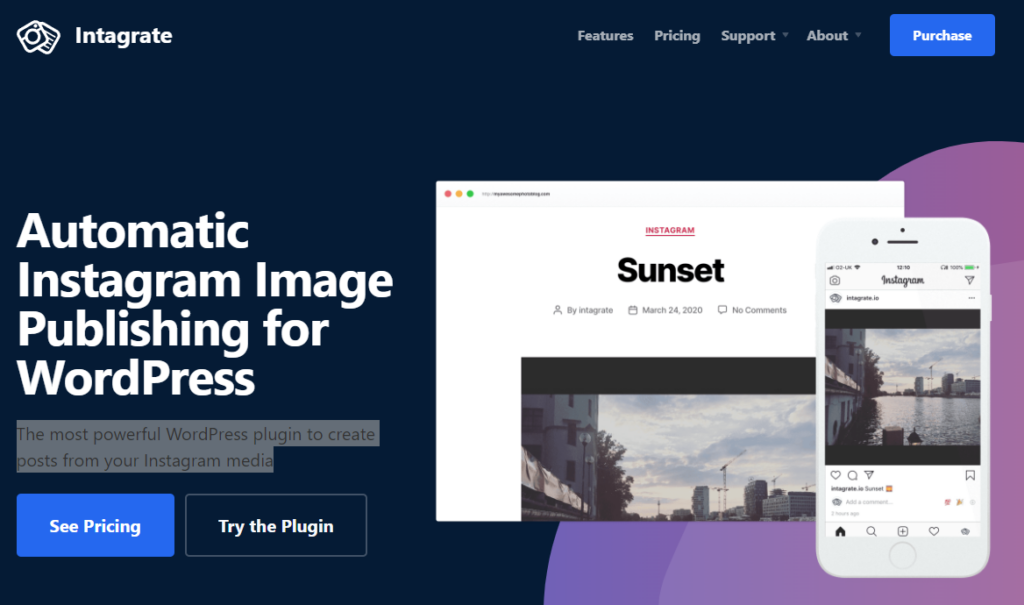
Integrate Lite WordPress Instagram plugin is there to help you create blog posts from each Instagram post instead. It has over 6000 active installations. This plugin lets you import Instagram posts as blog posts.
Integrate Lite offers Integrate, a premium version that helps you keep your website updated with minimal effort.
Integrate saves the Instagram feed to your WordPress site’s media library to easily back up your Instagram images.
Features:
- This plugin has priority email support.
- Integrate has an image moderation page. The moderation page has all the awaited images you can approve or ignore.
- You can connect unlimited Instagram accounts with the same or different posting configurations.
- It has a powerful hashtag filtering feature.
Pricing:
It is a premium plugin. You can buy this plugin for $55 per year.
7. Instagram Theatre
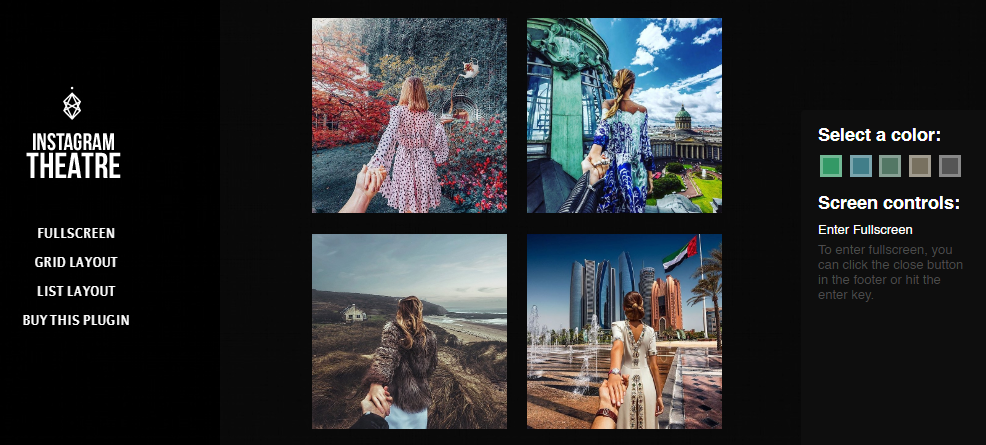
The Instagram Theatre is one of the best WordPress Instagram Plugins that enables you to create the ultimate Instagram gallery/portfolio.
This WordPress Instagram Plugin is designed to help you quickly connect photos from your Instagram account and automatically display them on your WordPress site.
You can use different layouts for Instagram photos, including a grid, list, and full-screen.
Features:
- Instagram Theatre has Fullscreen, Thumbnail, and list Layout features that turn your WordPress site into a well-arranged gallery of your Instagram photos.
- You can tag Instagram Feed which allows you to specify a hashtag to search and pull photos using the Instagram API.
- You can convert to the multiuser mode for specifying multiple user ids.
- This plugin is fully responsive for mobile devices.
Pricing:
It is a premium plugin. You can buy this plugin for $16 for a Regular License.
8. Grace
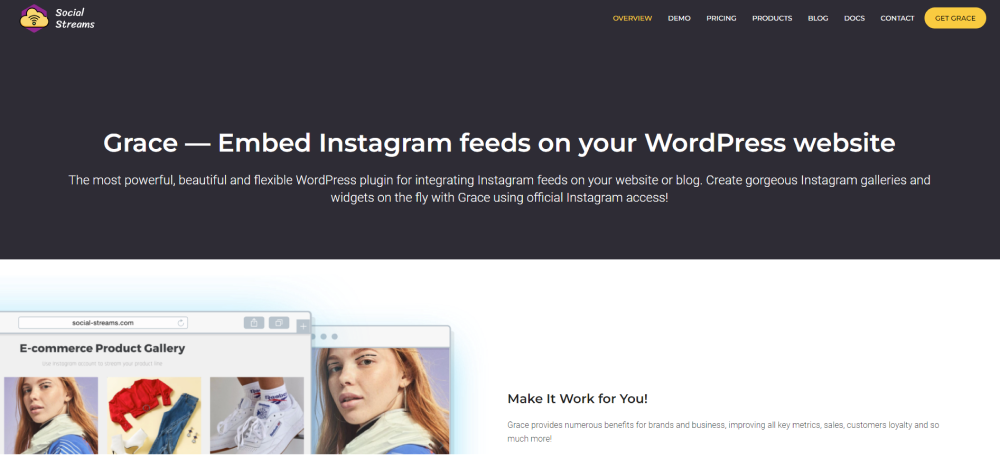
Grace is the only WordPress Instagram plugin with a posts approval system and drag & drop card design-builder.
It has 4 kinds of stream layouts, including classic grid, justified grid, masonry grid, and slider. You can create graceful photo galleries and widgets of Instagram posts on your WordPress site.
Grace lets you get access to Instagram public content. In addition, you will be able to moderate the whole gallery keeping it safe and attractive to your potential customers!
Features:
- Grace is a customizable WordPress Instagram plugin. You can customize colors, card designs, and more.
- It has Lightbox Galleries that display images in a lightbox with attractive animations with smart media preloading.
- This plugin has Social Sharing Buttons that enable visitors to share your posts without leaving your website.
Pricing:
It is a premium plugin. You can buy this plugin for $20 for a Regular License.
Final Thoughts
This article has introduced you to the 8 best WordPress Instagram plugins for your WordPress site. They range from having simple settings lists to all-out feed editors that uplift your Instagram.
The free version of WordPress Instagram plugins may be enough for some of you, but it’s worth looking at the premium plugins to make the most of your Instagram content available to the world.
Frequently Asked Questions
Can I add the Instagram feed to my WordPress site?
Yes! You can easily add Instagram feeds to your WordPress site using the WordPress Instagram plugin.
What are the benefits of Instagram plugins for WordPress website?
WordPress Instagram plugins connect your Instagram presence with your WordPress site. It is beneficial for your WordPress site as it boosts conversion rates and increases brand awareness.
That’s all! You can also check out Best WordPress Testimonial Plugins and Best Social Media Plugins for WordPress Sites.
Leave a Reply