
Are you looking for the best WordPress drop-down menu plugins to display responsive and customizable menus on your WordPress website?
A drop-down menu holds a complete list of options and appears when the entitled text is clicked. Pull-down menu, pull-down list, drop-down list, or drop-down box are the secondary names for a drop-down menu.
For that purpose, you have landed on the right page as in this blog, we have listed some of the best drop-down Menu plugins for WordPress sites in 2023.
Let’s get started!
Table of Contents
- What is a Drop-Down Menu?
- Why should you use WordPress Drop-Down Menu Plugins?
- Benefits of using the WordPress Drop-Down Menu Plugins
- Best WordPress Drop Down Menu Plugins
- 1. Max Mega Menu
- 2. Responsive Menu
- 3. QuadMenu
- 4. Groovy Menu Plugin
- Conclusion
- Frequently Asked Questions
What is a Drop-Down Menu?
A drop-down menu is a menu having a complete list of specific options. These options appear when the drop-down text or button is clicked. It is also known as a pull-down menu, pull-down list, drop-down list, or drop-down box.
The menu title or the selected item in the list is the only item displayed on the drop-down menu. When the visible item is selected, more items from it become visible, allowing the user to select other options.
Why should you use WordPress Drop-Down Menu Plugins?
A drop-down plugin lets you create a drop-down menu and eases the navigation on your website. These plugins allow you to create various drop-down menus, including the mega menu, vertical, sidebar, sticky, custom, and others.
Most of the Drop-down menu plugins on WordPress are responsive, mobile-ready, and compatible with the most recent WordPress versions to enhance user experience effectively. Furthermore, you can add stylings, such as padding, border, color, fonts, and icons, to grab the consumer’s attention with these plugins.
Benefits of using the WordPress Drop-Down Menu Plugins
The drop-down menu plugins provide many more options for your website’s menu and customization. It allows you to create content-rich mega menus and add eye-catching animation effects to your website. WordPress drop-down menu plugins can completely transform your website’s navigation system and how your visitors navigate it.
Your WordPress site must have a sound navigation system if you want your visitors to reach out to your content. Installing WordPress drop-down menu plugins is the finest way to improve your website’s navigation system.
Best WordPress Drop-Down Menu Plugins
1. Max Mega Menu
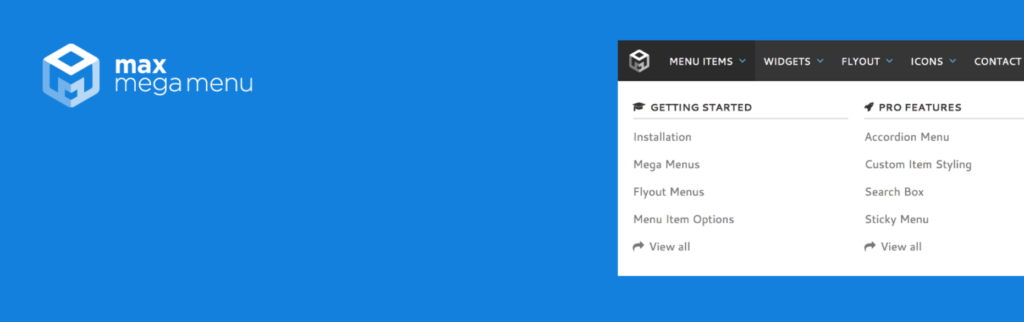
Max Mega Menu is one of the most notable WordPress Menu plugins having more than 400,000 active installations. It allows you to modify your existing menus into n`ew and customized ones.
It offers a theme editor to enhance all menu’s appearance and response. This plugin is completely compatible with all WordPress themes. It allows you to add numerous widgets to your menus and upgrade their functionality.
Max Mega Menu is a user-friendly plugin that offers a drop-down menu builder tool to organize the menu and its layout in a better way. Mobile users can also use this incredible plugin, which offers them a Mobile Toggle Bar to customize the toggle bar with the website design.
Features
- It changes the overall appearance of menus, e.g., text, colors, and visual settings.
- This plugin has menu settings and features for desktop and mobile users.
- It offers a theme editor that enhances the appearance of menus.
- You can add widgets to your menu using this plugin.
Pricing
Free.
2. Responsive Menu
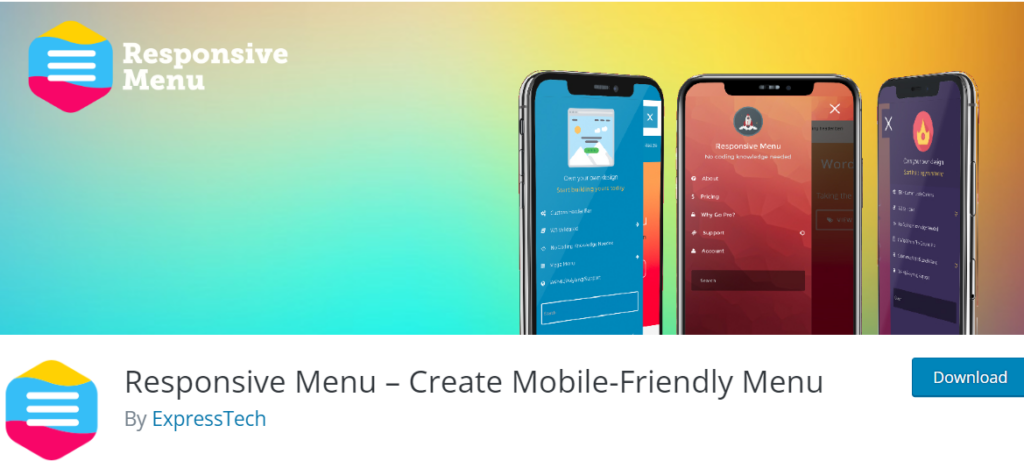
The Responsive Menu offers more than 150 options to upgrade your WordPress website navigation system. Its easy-to-use interface offers RTL and WPML support along with 22,500 setting options.
It offers border color, fonts, text (sizes and color), background designs, layouts, and appearances. The plugin allows users to add custom HTML components, upload logos, and enable menu animations.
Menu animations offer to set the speed and settings of the effects. You can also align your menus in horizontal and vertical directions and set customized images for the menu’s background.
Features
- This plugin allows users to add images as background displays for menus.
- It offers 150+ menu options and 22,500 settings for WordPress sites.
- You can add HTML components and animation to your menus with this plugin.
- The plugin is also compatible with RTL and WPML support.
Pricing
Free.
3. QuadMenu
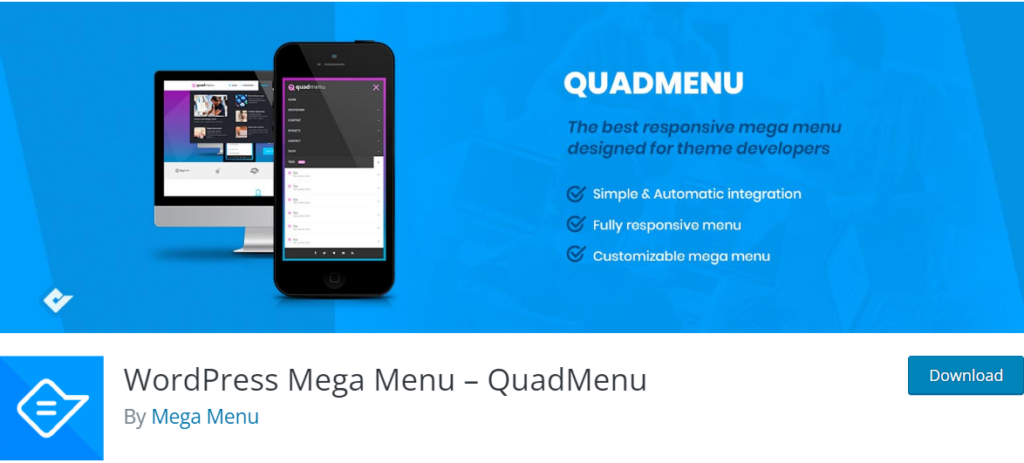
QuadMenu lets you design several types of drop-down menus for your WordPress sites. Using this plugin, you can build mega menus, tab menus, and carrousel menus of any style and offer features like WooCommerce support and drag & drop builder.
This user-friendly, mobile-friendly, and fully responsive plugin is compatible with all screen sizes. Non-technical persons can even access QuadMenu plugin via the WordPress dashboard. It has several options for menu layouts to create horizontal or vertical menus that’s why it is the best WordPress drop down menu plugin.
Furthermore, you can modify and customize the entire menu layout using this plugin, like adding new elements, columns, widgets, and much more with this plugin.
Features
- This plugin has unlimited menu themes to choose from.
- It offers various functionalities, including a drop-down menu, one-click links opening, and adding a close button to the menu.
- You can create horizontal & vertical drop-down menus.
- The plugin also provides drag & drop editor, widgets, and menu layouts.
Pricing
Free.
4. Groovy Menu Plugin
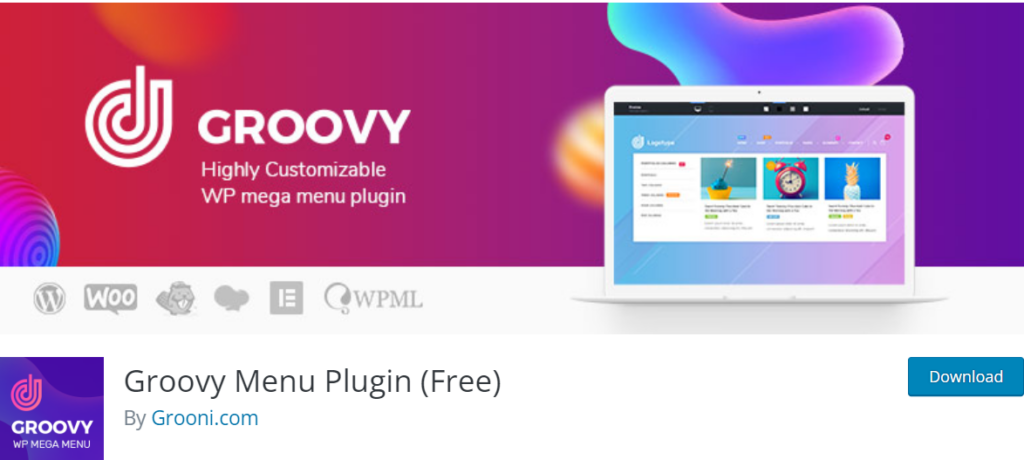
Groovy Menu is a free WordPress Drop-down Menu Plugin that offers to add a fabulous menu to improve website navigation. It is a responsive plugin with well-packed with features and functionalities.
You can easily add and customize numerous menus, upload your logo and customize its colors, fonts, and sizes. This plugin lets you save space on your page by displaying the drop-down menu only when it is hovered on.
It improves the navigation experience of your site by offering several essential features (listed below) and arranging each menu to its designated category.
Features
- The plugin offers 1 desktop logo and 1 mobile logo to customize.
- It also offers 2 hover types and preview modes.
- This plugin is GDPR compliant and has a smooth scroll.
- You can have a multi-level menu, WPML, and RTL support for your site.
Pricing
Free.
Conclusion: Which Drop-Down Menu Plugin is best for Your Website?
The fundamental functions of all the plugins listed above assist you in structuring your website in various ways. It enhances navigation through your website, allowing visitors to view your page with less difficulty. For instance, with a drop-down menu, plugins split each menu and display sub-categories to narrow out searches.
Here comes the major question, which is the best drop-down menu plugin for your site? The answer lies in the question, as the ultimate choice depends entirely on your website. With the above-provided plugin options, you won’t have to go through several websites to find some worthless and broken plugins. Simply look for the required features for your website within the mentioned plugin features and decide which will work most for you.
Frequently Asked Questions
Can you create a drop-down menu in WordPress?
By installing a drop-down menu plugin on your site, you can easily create a drop-down menu in WordPress. A drop-down menu plugin enhances your user experience by improving their navigation through your site.
How do I create a dynamic drop-down menu in WordPress?
To create dynamic and appealing drop-down menus on your WordPress site, simply install a drop-down menu plugin. You can build and customize several menus on your site with a drop-down menu plugin. You can create incredible mega menus, tab menus, and carrousel menus on your site and customize their styling with such plugins.
That’s all! We hope you will now get the list of the Best WordPress Drop Down Menu Plugins, You can also check out the Best WordPress Coming Soon Plugins and Best Social Media Plugins for WordPress
Leave a Reply