
Are you looking for the best image compression plugin for your WordPress site?
High-resolution images are too large, which is the biggest contributor to slowing your WordPress site down. A slow site is less likely to rank well in the search results. You should have a plugin to optimize your images to the max in an automated way.
This article will show you the best image compression plugins for your WordPress site. So, make sure you read this article till the end.
Let’s get started.
Table of Contents
- What is Image Compression Plugin?
- Why Should You Use Image Compression Plugins for WordPress?
- List of Best WordPress Image Compression Plugins
- 1. Smush Image Compression and Optimization
- 2. EWWW Image Optimizer
- 3. Imagify
- 4. Imsanity
- 5. ShortPixel Image Optimizer
- 6. reSmush.it
- 7. Compress JPEG & PNG images by TinyPNG
- Conclusion: Which WordPress Image Compression Plugin is Best for You?
- Frequently Asked Questions
What is Image Compression Plugin?
It’s time-consuming and lengthy to optimize images for your WordPress site manually. You have to think of the best image format for your site and the maximum display size of your images.
Once decided, you’ll need to manually resize, crop, or compress each image using different tools. This might affect the image dimensions, color depth, and more. Instead, WordPress image compression plugins are better options.
WordPress image compression plugins can automate the image optimization process on your site. Compressing an image of any size takes no time, with a plugin, without hurting its quality, i.e., size, color, pixels, and more.
Why Should You Use Image Compression Plugins for WordPress?
Now that you know what WordPress image compression plugins are, let’s have a look at several reasons why you might want to compress your WordPress images, including:
- Boost Web Page Speed: Unoptimized WordPress images slow down your site’s speed and increase your web page load time. Optimizing/compressing is a simple fix to this. It reduces the size of the images without hurting quality and speeds up WordPress.
- Enhances the User Experience: Th users don’t like waiting long to see something. As a result, they leave your web page. So, compressed images help your web page load fast. As a result, you can see a low bounce rate.
- Better SEO Ranking: Compresses images don’t affect your site’s speed and help you load fast. This makes your site rank well on search engine results pages (SERPs).
- Saves Space: Optimized WordPress images occupy less space and let you add more and more content and features to your site.
List of Best WordPress Image Compression Plugins
Since you know what an image compression plugin is and why you need it for your WordPress site, let’s look at some of the best plugins available.
1. Smush Image Compression and Optimization
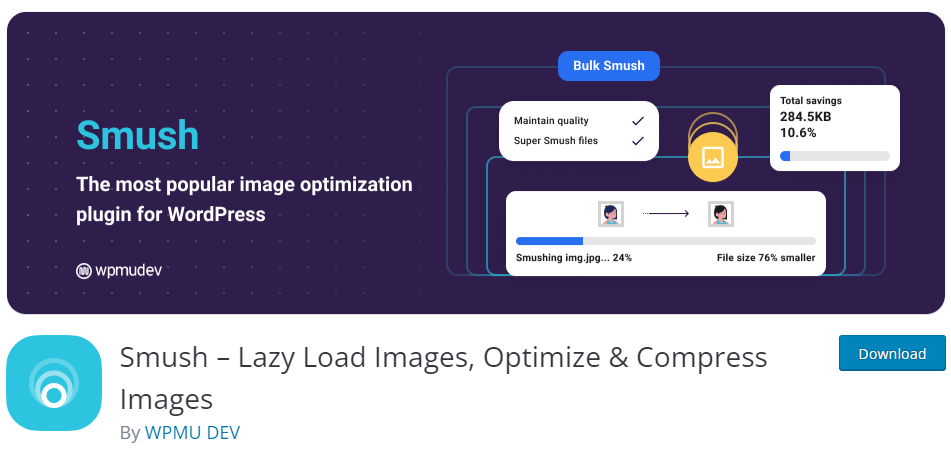
WP Smush is among the best WordPress image compression plugins, with over 1 million active installations. This plugin helps you to optimize images without losing quality. It allows lossless compression, faster website speed, improved SEO rankings, and more.
It has less storage and bandwidth, which helps reduce hosting and CDN costs. You must give try the free Smush version. WP Smush offers all the features in a user-friendly interface. It guarantees maximum reduction without degrading the quality.
Feature:
- This plugin can simultaneously optimize and compress approximately 50 images with a single click.
- Optimize the images that are 5Mb in size at no cost and without any limit.
- It allows you to compress images even if they are not in your Media Library with the Smush directory.
- It automatically detects images that are slowing down your website.
Pricing:
This plugin offers a free version for 7 days only. After that, you can buy the premium version for just $7.5 per month.
2. EWWW Image Optimizer
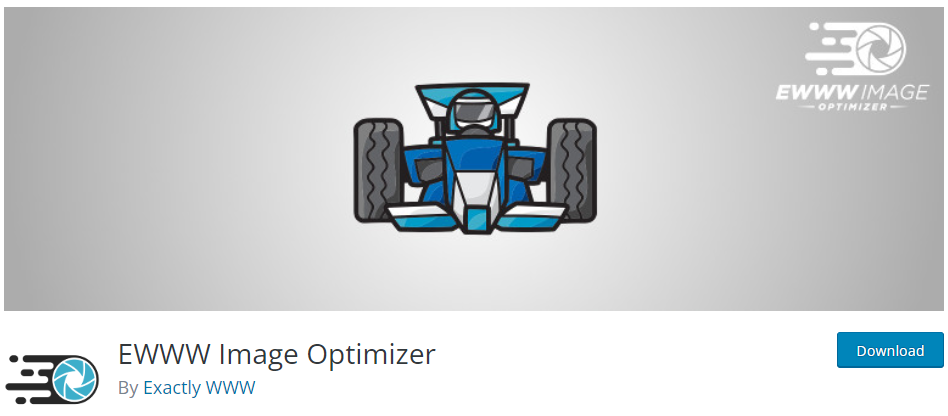
Secondly, we have the EWWW Image Optimizer WordPress image compression plugin. It is the best option for compressing images in WordPress, with over 1 million active installations. It automatically compresses every new or old image on your site upon activation.
You can The major benefit is that EWWW has no limits on file sizes or the number of images uploaded. You can upgrade to the premium version at any time to enjoy many other excellent features.
Features:
- This plugin optimizes JPG, PNG, GIF, and PDF.
- You can go for bulk optimization of so many images at once.
- It has an auto-scaling feature.
- It improves the lazy loading of images.
Pricing:
Freemium. You can upgrade to the premium version at $7 per month for unlimited images (1 site only).
3. Imagify
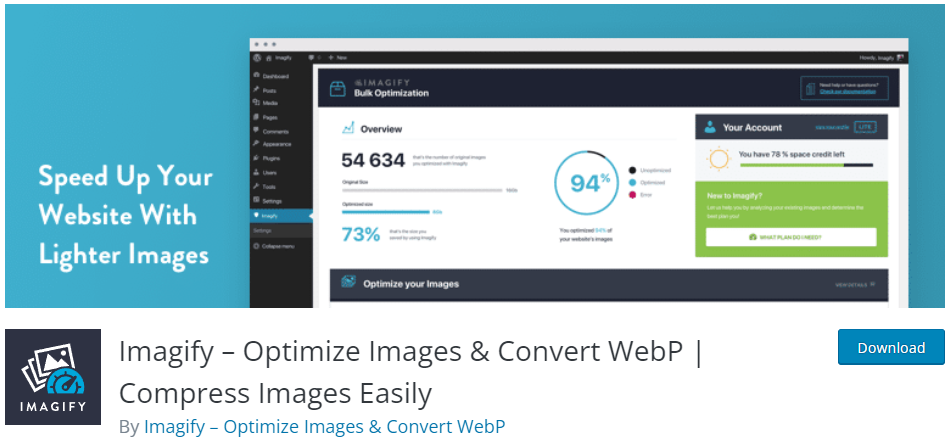
Next, we have Imagify on our list. It is among the most advanced WordPress image compression/ optimization plugins. It lets you easily compress the size of the images that you want to add to your WordPress site, within a single click, without hurting the quality of the image.
By default, Imagify auto-optimizes your WordPress images. It simply means whenever you’ll upload a new image to the Media Library, it will automatically optimize before uploading.
Features:
- It offers a smart compression feature.
- It creates a backup of the original WordPress images in a separate folder.
- It has a bulk optimization option that lets you compress hundreds of images (in your WordPress Media Library) at once.
- It helps to improve image load time on your WordPress site.
Pricing:
Freemium. You can upgrade to the premium version at $ 9.99 per month.
4. Imsanity

Imsanity is another good option for optimizing your WordPress images. It can work perfectly for your blogs that don’t require original high-resolution images to be stored on the WordPress site. You can resize each image directly from the WordPress Media Library’s List View.
Imsanity helps you automatically resize large images and opt for the size and quality exactly how you want. You can go for setting the width and height for your images. Moreover, this plugin has a bulk-resize feature that resizes previously uploaded images in the WordPress Media Library to free up disk space.
Features:
- This plugin has a bulk resize feature that resizes the newly updated and older images.
- It can convert less optimized file types, including BMPs and PNGs, to less bulky JPG formats.
- It automatically scales the large image.
Pricing:
Free.
5. ShortPixel Image Optimizer

Next, we are going to share the ShortPixel Image Optimizer WordPress image compression plugin. This plugin has advanced features and lets you opt for compression formats. It automatically starts compressing images upon activation and stores the original images in a separate folder.
The basic free account lets you compress up to 100 images per month, but you can upgrade to the paid plans to increase the image compression limit. ShortPixel premium version offers three levels, i.e., Lossy, Glossy, and Lossless, to compress the images.
Features:
- It lets you easily convert PNG to JPEG or JPEG to PNG within a single.
- It can compress JPG, JPEG, JPEG 2000, JPEG XR, PNG, and GIF files.
- You can even optimize thumbnails and featured images.
- This plugin is fully compatible with WooCommerce, NextGEN Gallery, and WPML.
Pricing:
Freemium. The premium version starts at $8.33 per month.
6. reSmush.it
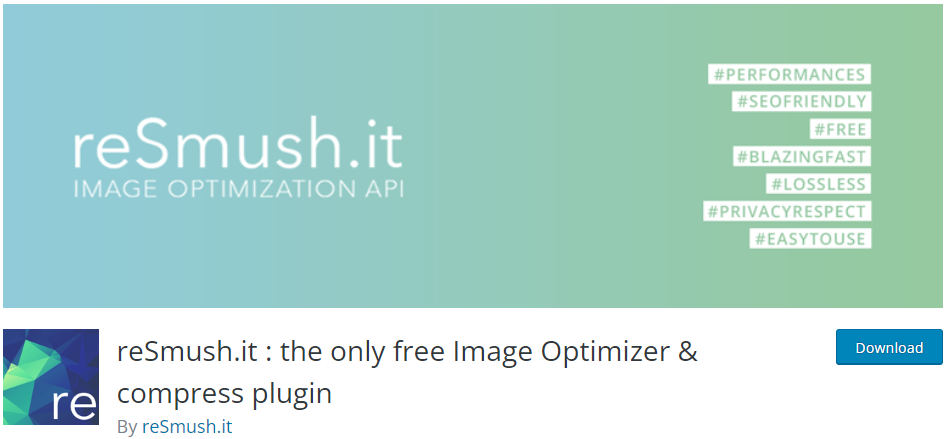
The reSmush.it is another great free Image optimization option based on reSmush.it API. It lets you easily compress the image size on the basis of several advanced algorithms. You can go with JPG, PNG, and GIF files up to 5MB.
The amazing thing is that over 21,360,400,000 images have already been compressed with the reSmush.it plugin. It has a smart feature that automatically optimizes images on upload. This is not it, and you can go for a bulk optimization option for older images.
Features:
- This plugin creates a copy of the original image for you.
- It has a sliding scale for the optimization level for full control over the image compression level.
- It preserves EXIF data during optimization.
- This plugin fully supports PNG, GIF, and JPG files.
Pricing:
Free.
7. Compress JPEG & PNG images by TinyPNG

Compress JPEG & PNG images WordPress image compression plugin is created by TinyPNG. You’ll need to create an account first to get started with this plugin. It lets you optimize 500 images each month with a free account.
This plugin helps you boost your site’s speed. This plugin has over 200,000 users around the globe, with pretty good reviews. It compresses your images 4 or 5 times smaller without hurting the quality of the original image.
Features:
- It supports optimizing PEG, PNG, WebP, or any other type of image.
- This plugin automatically optimizes images even when you are uploading new ones.
- It supports WooCommerce and multisite.
- It automatically translates color profiles to standard RGB color.
Pricing:
Freemium. It charges $39 per user for a yearly subscription that can be canceled anytime.
Conclusion: Which WordPress Image Compression Plugin is Best for You?
You want your site to be an excellent experience for your visitors. Don’t let slow images stand in the way. We have shared a list of the 7 best image compression plugins for your WordPress site that will help you easily and quickly compress your images. Every plugin is unique in a certain way since every plugin has unique features.
These plugins are very important if you are concerned about your site’s speed, SEO rankings, and more. Hopefully, one of the plugins listed above must have the features you are looking for in the WordPress image compression plugins. However, you need to choose wisely. You can have a test drive to see which plugin best suits your needs.
That’s all we have discussed the best WordPress job board plugins! You can also check out the Best WordPress Video Conference Plugins and Best Table of Contents WordPress Plugins.
Frequently Asked Questions
What is the best compression ratio for images?
The best compression ratio is 10:1 to reduce the image size without hurting image quality.
How do I compress images in WordPress?
You can use WordPress image compression plugins to easily and quickly compress your site’s images without affecting their quality.
Leave a Reply