
Are you looking for the best Video Conference plugins for your WordPress site? If yes, then you’d be glad to reach out here.
A Video Conference plugin assists you in hosting and managing virtual meetings and events, creating purchasable meetings, and selling event tickets.
This article will guide you in choosing the best WordPress Video Conference plugins for your site.
Let’s get started!
Table of Content
- What is a Video Conference?
- Why should you use Video Conference Plugin for WordPress?
- 5 Best WordPress Video Conference Plugins
- 1. Video Conferencing with Zoom
- 2. eRoom
- 3. Consolto
- 4. Rumble Talk
- 5. Formilla
- Which WordPress Video Conference Plugin is best for Your Website?
- Frequently Asked Questions
What is a Video Conference?
Video conferencing is an online technology that lets you arrange a live video meeting between participants in different locations. With video conferencing, multiple people can communicate and collaborate via transmitting audio, video, chats, and presentations on their devices.
It’s advantageous for virtual businesses as it saves time, expenses, and hassles linked with commuting. Further uses of video conferencing include holding routine meetings, negotiating business deals, and interviewing job candidates.
Why Should You use the Video Conference Plugin for WordPress?
Video Conferencing plugins for WordPress have become an essential and accessible way of communication for any virtual business website. It allows site owners and visitors to chat conveniently and expediently.
You can transform customer engagement by video conferencing on your site, enhance customer relationships, and ultimately exceed your business communication targets. Such plugins allow greater flexibility in responding to your customer queries.
Furthermore, these plugins can assist you in arranging meetings and quickly enhance the efficiency of your organization. All these benefits ultimately impact your business’ revenue and let you stand ahead of your competitors.
5 Best WordPress Video Conference Plugins
1. Video Conferencing with Zoom

Zoom offers Video Conferencing with Zoom plugin for WordPress users to allow other members to join the meeting easily. With its several helpful features, this plugin assists during live streaming from anywhere.
It is entirely compatible with WooCommerce to conduct webinars without any additional purchases. Members utilize the traditional front-end method to join webinars. You can also view meeting statics and metrics with its account reports feature.
Up to 100 users can join the meeting at a time on Zoom. Therefore, by installing this plugin on your site, you can manage your attendees, meetings, and recordings without hassle.
Features:
- It offers several add-ons, WooCommerce Appointments, WCFMS, and much more.
- The plugin is designed to manage live sessions with many features and options.
- It offers a Countdown timer.
- It allows up to 100 members to join a meeting at a time.
Pricing:
Free.
2. eRoom

eRoom Zoom Meetings & Webinar plugin allows you to schedule meetings or events on any page or post via your WordPress dashboard. It offers to display a countdown timer to notify the remaining time before the meeting starts.
Up to 10,000 participants can join virtually at a time on this platform, thus a handy option for individuals and businesses. You can also integrate it with the WooCommerce plugin to create a purchasable meeting.
Moreover, you can also manage and sell event tickets as WooCommerce products. Users can join the meeting via Zoom and communicate with the host via messages.
Features:
- Users can view engagement reports after the conference.
- You can host meetings from your sites on any page with the shortcode.
- It offers to create a purchasing process for your webinars.
- It also gives suggestions to improve and manage your events.
Pricing:
Freemium.
3. Consolto
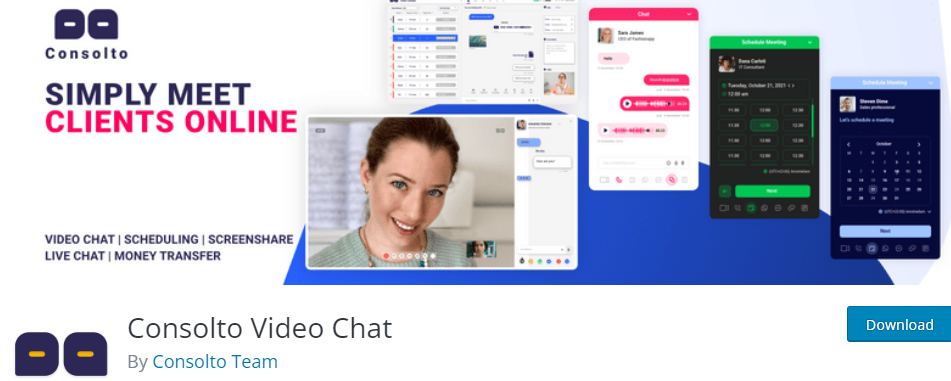
The Consolto Video Chat proves to be a virtual office for the best internal communications with colleagues and employees. It offers you to integrate social media messengers on your WordPress site pages.
Its advanced feature sends alert notifications beforehand to join scheduled meetings. Supporting 12+ languages and offering voicemail options makes it a worthwhile tool for businesses.
Features:
- It allows direct video chat within your website without installing anything separately.
- Its Advanced Scheduling feature allows visitors to schedule meetings.
- You are allowed to save real-time text chat for the future.
- Other members and hosts can share screens simply via a single click.
Pricing:
However, Consolto doesn’t offer free services other than a trial period. You can access all these features by paying $10.00 per month.
4. Rumble Talk
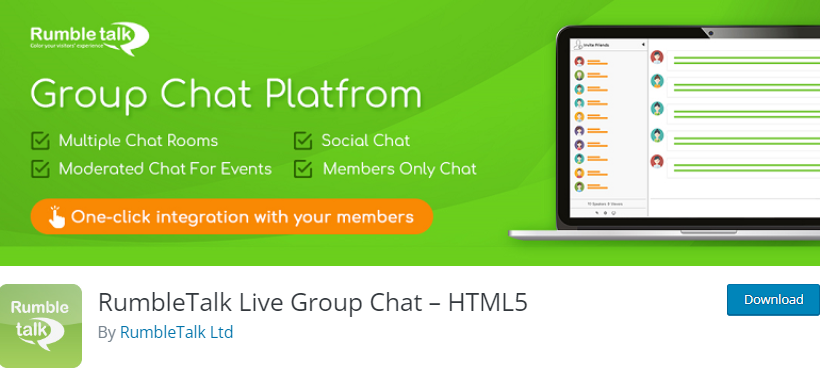
Rumble talk is a different kind of video conference plugin that allows member chat and video message options. This lightweight and robust plugin doesn’t affect your WordPress site’s speed and is notable due to its monetization features.
It offers options for private chat and video calls, allowing you to add paywalls for specific content and events, request payments, and collect online donations. The basic version offers group chat for up to 5users.
Features:
- It allows adding your user with a single click, and members can then auto-login to the chat.
- The plugin offers to approve each message before displaying it to members in a live event.
- It offers monetization options and lets you charge for your time, collect donations or send a private payment request.
- It allows private video and audio calling features and video messaging options.
Pricing:
Freemium.
5. Formilla

Live Chat by Formilla has one of the best-reviewed and top-rated plugins on the WordPress directory. It’s an entirely compatible and responsive plugin that allows you to engage visitors on your website by initiating chats.
It is adaptable to any screen size and device and is thus highly helpful for visual marketing. You can also enable the Helper Bot feature on your website to respond to your customer’s queries. Moreover, complete customization of the chat boxes, including colors, banners, and themes, is offered in the premium version only.
Features:
- It offers mobile phone compatibility with all devices; thus, you can reply via any device using its iPhone/iPad or Android app.
- It offers a Live Chat widget that adapts to any smartphone size and version.
- It allows real-time visitor monitoring so you can track the active visitors and start chats with them.
- The Custom Chat Bots feature helps you qualify leads, book meetings, and provide information about services your site offers to customers.
Pricing:
Freemium.
Conclusion: Which WordPress Video Conference Plugin is best for Your Website?
WordPress video conference plugins help to solve online business communication issues. With the plugins mentioned above and their features, it will be easy for you to choose the best video conference plugin for your WordPress site. However, it is necessary to check the compatibility and usability of the plugins with your site and its theme before using them.
These are all the best 5 WordPress Video Conference plugins on our list. They all have super helpful features, support systems, and easy-to-use interfaces and are compatible with all WordPress themes and portable devices. But which will be the one that suits your needs among them?
As every website owner’s needs are diverse, the plugins mentioned are also diverse, depending on your website and business requirements. You have to list which major features are required on your site so you can decide which plugin to choose.
Frequently Asked Questions
How do I add video conferencing to my WordPress site?
By installing a video conference plugin to your WordPress site, you can effortlessly add options to initiate video conferences. These plugins are adaptable and compatible with all screens; thus, you can access them from any device.
How do I integrate a zoom meeting in WordPress?
If you want to integrate the Zoom services on your WordPress site, you need to install its plugin. Zoom offers Video Conferencing with Zoom plugin for WordPress users. This plugin allows WordPress users to install Zoom on their site with its several helpful features.
That’s all! We hope you will now get the list of the Best WordPress Video Conference Plugins, You can also check out the Best WordPress Glossary Plugins in 2023 and Best Drop-Down Menu Plugins for WordPress websites
Leave a Reply