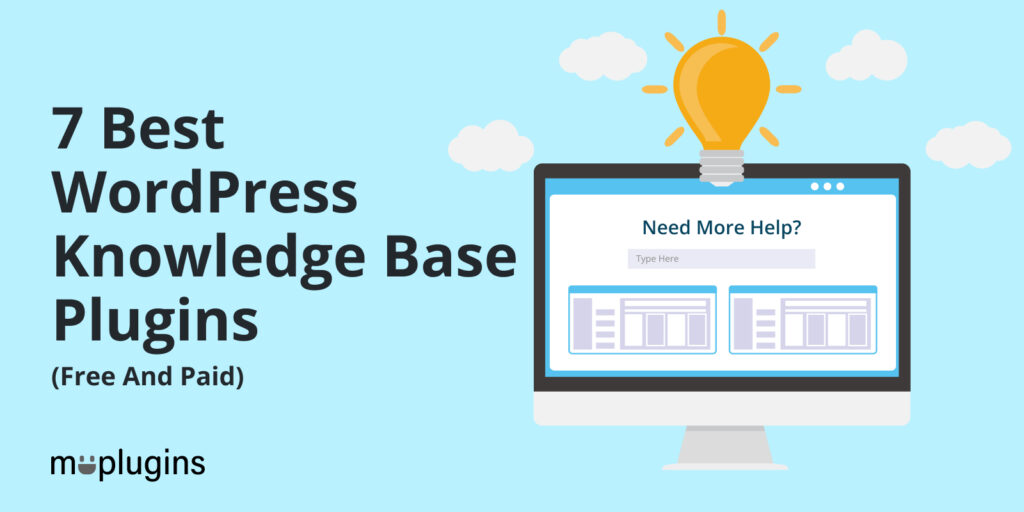
Are you looking for the best knowledge base plugin for your WordPress site?
The knowledge base is one of the most popular methods for providing the first line of support. The knowledge base section contains articles, documents, and FAQs related to your WordPress site.
This article will show you the best knowledge base plugins for your WordPress site. So, make sure you read this article till the end.
Let’s get started.
Table of Contents
- What is Knowledge Base?
- List of Best WordPress Knowledge Base Plugins
- 1. Heroic Knowledge Base
- 2. BetterDocs
- 3. Echo Knowledge Base
- 4. weDocs
- 5. BasePress
- 6. Encyclopedia / Glossary / Wiki
- 7. HelpCrunch
- Conclusion: Which WordPress Knowledge Base Plugin is best for You?
- Frequently Asked Questions
What is Knowledge Base?
Knowledge base sections for your WordPress site are significant in controlling support queries you, as an admin, get over and over. You can publish your support guides as individual pages or publish them as posts and organize them with categories and tags. This is time-consuming and wants some extra effort.
So, it’s best to have a WordPress knowledge base plugin create a knowledge base and FAQs section. This will be helpful for your visitors to get answers to their queries without opening a support ticket or live chat window.
See, this is what the knowledge base section looks like:
List of Best WordPress Knowledge Base Plugins
Since you know what knowledge base plugins are and why you need them for your WordPress site, let’s look at some of the best plugins available.
1. Heroic Knowledge Base
Heroic KB plugin is a feature-packed WordPress knowledge base plugin. It lets you add a searchable knowledge base to your existing WordPress site. It brings ease for your visitors to find answers to their queries. This plugin has an AJAX search feature that adds real-time responses.
It has several other powerful features, including content categorization, article attachments, and more. The best part about Heroic Knowledge Base is that it has built-in analytics and a user feedback feature to help you keep track of the performance of your documentation. It can reduce the support team’s burden, save time, and help you grow sales.
Features:
- It has a drag-and-drop to control the structure of your knowledge base.
- This plugin offers an article feedback feature that lets users rate articles as helpful or unhelpful.
- It offers a search analytics feature that helps track users’ searches.
- This plugin has a table of contents widget.
Pricing:
Premium. You can buy this plugin just for $199 per year.
2. BetterDocs
Next, we have BetterDocs in our list of WordPress wiki plugins. It makes it quick and easy to create a knowledge base to help you expand your support. Upon activation, you’ll find several templates to get started.
It will help you sort and manage your knowledge base documentation with the help of Sticky TOC to lower the support tickets, improve user experience, and more. You can upgrade to the BetterDocs premium version anytime to uplift the power of the knowledge base. It opens up new room for analytics, an instant answer bot, and much more.
Features:
- It offers a Table of Contents/Sticky TOC feature.
- You can easily manage roles for your knowledgebase users with this plugin.
- It is fully compatible with Elementor Page Builder and WPML Certified Plugin.
- This plugin offers Gutenberg Blocks BetterDocs Search Form, BetterDocs Category Box & BetterDocs Category Grid to create your Knowledgebase easily.
Pricing:
Free. You can upgrade to the premium version at $55.
3. Echo Knowledge Base
Echo Knowledge Base is one of the best WordPress Knowledge Base, Docs, and Wiki plugins. It lets you create and manage knowledge base documentation to lower the rate of your support tickets. You can pick up any of the 26 professional built-in designs for the knowledge base, with no coding required.
It lets you create different sections for knowledge base documentation, i.e., Getting Started, Article, Pages, FAQs, and more. It makes it easy for users to find what they want in seconds. Moreover, it has a search field on the top that helps users search for the topic they are looking for.
Features:
- Organize your documentation by the team, product, and service using the Tabs Layout.
- It lets you add tags, breadcrumbs, back buttons, and comments to your documents.
- This plugin has a navigation sidebar listing categories and articles.
- It offers shortcodes and templates designed for the Frequently Asked Questions section.
Pricing:
Free. You can simply upgrade to the premium version by buying any pricing packages.
4. weDocs
The weDocs is another WordPress knowledge base plugin. It lets you organize and create exceptional knowledge base documentation for your products. You can easily create knowledge base documentation pages into sections, hierarchical docs, tags, and more.
The weDocs is a useful plugin handling detailed knowledge base documentation for your WordPress product/plugin. You can easily create different sections for knowledge base docs and subsections. It lets you Delete Doc, Create New Doc, Preview Doc, and Re-order.
Features:
- This plugin has a simple area in the WordPress admin dashboard where you can view and manage all documentation.
- It lets you host documents inside your WordPress.
- You can easily create or add new documents.
- It lets you sort your documentation pages into sections, hierarchical docs, and tags.
Pricing:
Free.
5. BasePress
BasePress is a free WordPress knowledge base plugin. It’s not quite as popular at WordPress.org, but it has 5-star ratings. It can be a good choice for managing your knowledge base documentation. It lets you organize articles in different sections, categories, and tags.
It allows you to easily build support pages and documents section for your products or services. You can upgrade to the premium version to enjoy more features. Such as multiple knowledge bases, an advanced search bar with live results, boxed and list views for sections, and more.
Features:
- It lets you build single or multiple knowledge bases.
- It allows you to add Images and descriptions for each knowledge base.
- It has a knowledge base widget.
- This plugin also has a drag-and-drop reordering for knowledge bases and sections.
Pricing:
Free. You can upgrade to the premium version at $59 (for 1 site only).
6. Encyclopedia / Glossary / Wiki
Encyclopedia / Glossary / Wiki is a powerful WordPress glossary plugin that manages and organizes your terms as an encyclopedia, lexicon, glossary, Wiki, dictionary, or knowledge base. It offers an index page for all alphabetically ordered terms while having prefixes at the top of the list.
This plugin offers complete customization of your glossary, and each item will have a separate page with a different URL. Moreover, using this plugin, you can access a wide range of additional intelligent features, like automatically linking articles on your website while editing them.
Features
- The plugin displays all items in the sidebar via a widget.
- It includes separate pages for each item having unique URLs.
- It generates index pages automatically for all terms.
- This plugin is entirely translatable and supports WPML and user-defined HTML templates.
Pricing
Free. The premium version is available for just $55.
7. HelpCrunch
Finally, we have HelpCrunch on our WordPress knowledge base plugins list. It lets you create a knowledge base section in WordPress. You can simultaneously enjoy many other features, including inlive chat, chatbot, email automation, and more.
HelpCrunch integrates a Knowledge base and live chat. It makes it easy for the users not to wait long to get a reply from the support, even the support team can send them a knowledge base article right from the live chat window. You can buy the HelpCrunch premium to enjoy more features, including Email Marketing, Help Desk, Popups, and Mobile Apps & SDK.
Features:
- It lets you easily create a knowledge base section in WordPress.
- It offers several handy features, including live chat, chatbot, email automation, and more.
- This plugin lets you organize your knowledge base articles by categories and tags.
- It lets you add color, background, and more to your knowledge base.
Pricing:
Free. You can upgrade to the premium version at just $20 per month.
Conclusion: Which WordPress Knowledge Base Plugin is best for You?
We have shared a list of the 7 best knowledge base plugins for your WordPress site to help you easily and quickly create and manage the knowledge base section. Every plugin mentioned above is special in terms of features. One of the plugins listed above must have the features you want in the WordPress knowledge base plugins. However, you need to choose wisely. So, why not give these plugins a test drive to see which plugin best suits your needs?
That’s all we have discussed the best WordPress knowledge base plugins! You can also check out the Best WordPress Migration Plugins and Best Social Media Plugins for WordPress.
Frequently Asked Questions
What is the meaning of knowledge base?
Generally, a knowledge base means a store of information or data. It provides a database of related information about a particular subject. It includes answers to frequently asked questions, how-to guides, and troubleshooting instructions for your WordPress site.
What’s the main purpose of creating a knowledge base?
The main purpose of a knowledge base section on your WordPress site is to provide solutions to the users without asking for support help.