
Do you want a WordPress survey plugin for your site?
A survey is an excellent way to get users’ insights about your business; you can use their feedback to improve your business. Adding a survey form to your WordPress site is easy using a WordPress survey plugin.
Here we will show you the best WordPress survey plugins for your site. So, make sure you read this article till the end.
Let’s get started.
Table of Contents
- What is a Survey Plugin?
- List of the Best WordPress Survey Plugins
- 1. WPForms
- 2. Formidable Forms
- 3. SurveyMonkey
- 4. Crowdsignal
- 5. Quiz and Survey Master
- 6. YOP Poll
- 7. Poll, Survey & Quiz Maker
- Conclusion: Which WordPress Survey Plugin is best for You?
- Frequently Asked Questions
Why should you use Survey Plugin for WordPress?
A survey plugin helps you to create surveys to understand your visitors’ feedback and interests. For instance, you can use surveys to ask your readers what blog topics they’d like to see from you next.
The details you’ll gather using a survey help collect valuable feedback and insights on your blog, products, services, or even your website. You can use it to improve the user experience, increase customer satisfaction, and improve your overall marketing efforts.
List of the Best WordPress Survey Plugins
Many survey plugins are available in the WordPress repository. With so many available options, how do you pick the best WordPress survey plugin for your specific needs?
Let’s walk through the best WordPress survey plugins to find out what they offer.
1. WPForms

WPForms is a popular WordPress form builder plugin. Over 5 million professionals use it for building beautiful forms and surveys. You’ll need the premium version to create a survey form with this plugin.
WPForm offers a handy drag-and-drop feature that helps you create attractive survey forms without knowing the code in no time. It offers a WordPress Survey plugin addon that comes with smart survey fields, including the Likert scale, star ratings, multiple choice, Net Promoter Score (NPS), and more.
Features:
- WPForms not only create survey forms but analyze the data with interactive reports.
- This plugin lets you create a 100% responsive and mobile-friendly survey form.
- It has an instant form notification feature that quickly responds to incoming inquiries.
- It is compatible with Mailchimp, AWeber, and other email marketing services.
Pricing:
You can buy it for only $199.50 per year.
2. Formidable Forms
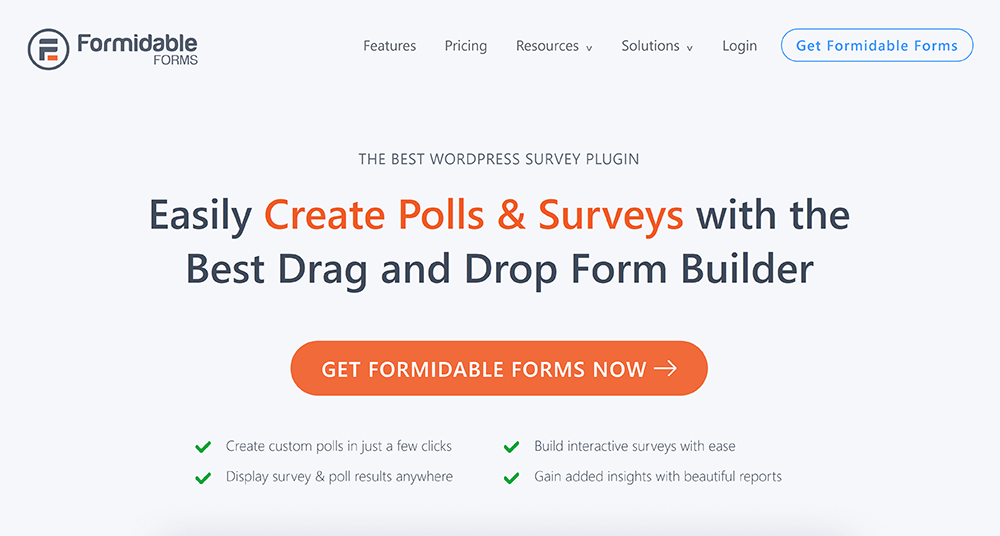
Formidable Forms is among the top trustworthy WordPress survey plugins. Our user-friendly survey form builder, it allows you to transform your WordPress site into a data collection machine. You can easily create interactive surveys with a drag-and-drop survey builder.
You can easily display survey and poll results anywhere on your site. Moreover, you can get added insights with beautiful reports. You can easily stop getting multiple submissions from the same users and limit the total number of responses.
Features:
- This plugin offers scheduled survey end conditions that automatically close the survey when a date or count is reached.
- It provides survey results data with beautiful reports, graphs, and charts.
- You can keep your data tables from databases like Google Sheets and Gravity Forms.
- It helps you Improve conversions by splitting surveys into multiple pages.
Pricing:
You can buy it for only $199.50 per year.
3. SurveyMonkey
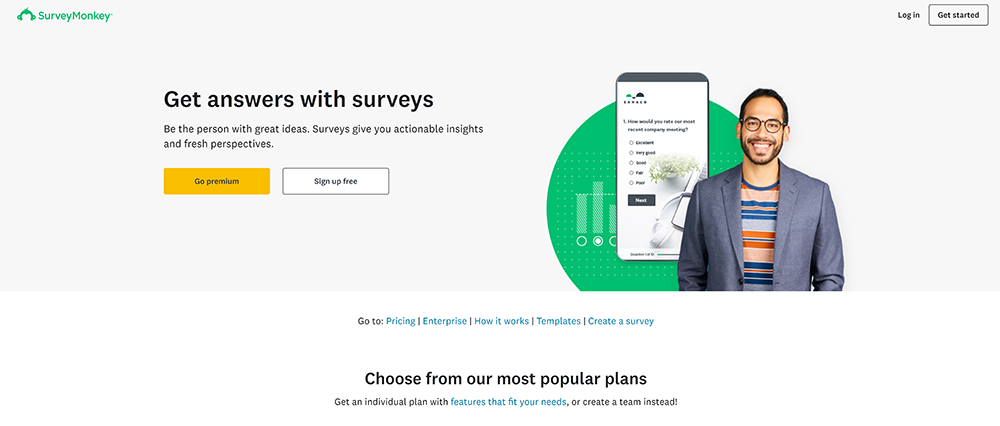
SurveyMonkey is among the best option for creating a WordPress survey. It helps you reach your event goals. You can easily get feedback before, during, and after your events to know how your audience feels toward that event. It lets you add as many questions as you want.
Survey Monkey is smart enough to give you insight into how your survey will perform. It even delivers recommendations for the improvement of your survey. It’s best to improve programs, processes, and academic achievement.
Features:
- It lets you add a logo and customized color.
- you can select how you would like to get the responses, including email, your website, social media, and more.
- It has pre-written templates that help you create surveys, polls, or quizzes in no time.
- You can preview your survey before making them live. It will help you to know how your survey will look on desktop, mobile, and tablets.
Pricing:
You can buy it at $25 (for each user) every month.
4. Crowdsignal
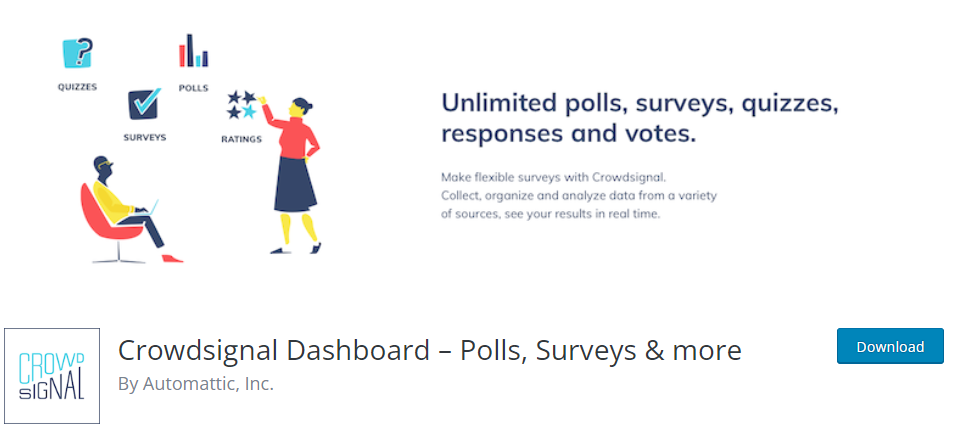
Crowdsignal is another good option for adding surveys to your WordPress site. The Thai plugin has over 90,000 active installations. It lets you easily and quickly create and manage polls, surveys, quizzes, and ratings from your WordPress admin dashboard.
This is a free plugin, but you’ll need API keys first. You can get these API keys if you have a WordPress.com account. The free version has limited features. Moreover, it adds its branding logo to your survey form. So you might need to upgrade to the premium version.
Crowdsignal presents all your projects in one place, surveys, quizzes, or polls. With just one click, view all results for your responses as they come in to analyze responses in real time and export your results everywhere.
Features:
- It has a drag-and-drop tool to create your survey and polls.
- This plugin enables you to use a visible feedback button that allows your audience to share feedback anytime.
- You can easily opt for any built-in themes to tweak the colors and fonts. You can also go for customize your survey with your CSS.
- The premium version has features like creating surveys, polls, quizzes, and forms easily, with 14 question and form types including multiple choice, free type, and Likert scales.
Pricing:
Free. The premium version is $15 per month (billed annually).
5. Quiz and Survey Master
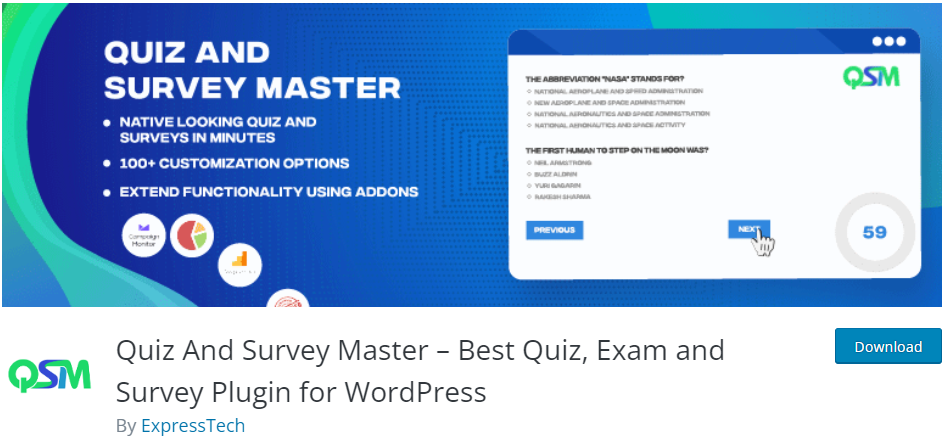
Quiz and Survey Master is a free WordPress quiz and survey plugin. This plugin creates engaging content to drive traffic and increase user engagement. Everything from viral quizzes, trivia quizzes, and customer satisfaction surveys to employee surveys.
You can extend the functionality of this plugin using the premium version. You can add reports and analytics to filter survey responses in charts, i.e., bar and pie, and add email marketing and funnel optimization. Furthermore, it helps you export survey data as CSV or connect with Google Sheets to see results in real-time.
Features:
- You can limit the number of total entries to your survey.
- This plugin lets you set the number of tries a user has to take the survey.
- It lets you enable comment boxes for each question and comment section at the end of the survey.
- You can easily set up time limits on the survey and track how users take on the survey.
Pricing:
Free. You can buy the most popular premium package for $199 per year.
6. YOP Poll
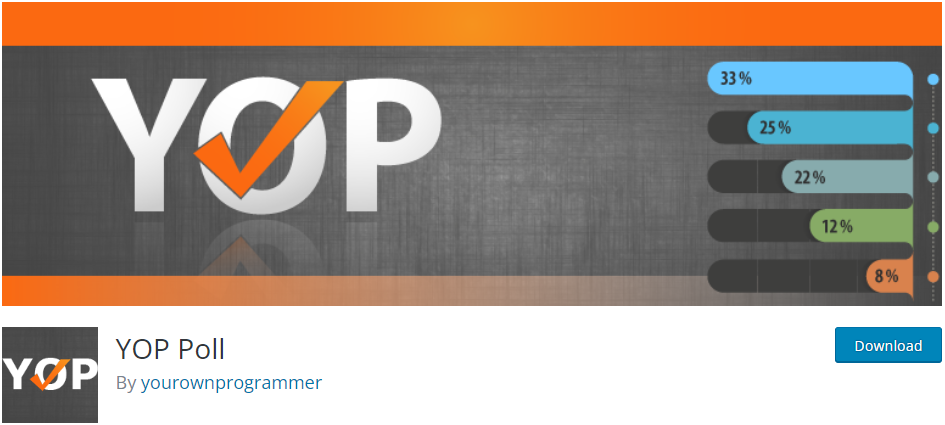
YOP Poll is an easy free option for adding a simple poll solution for your users. It enables you to create polls with single or multiple answers. You can easily schedule your polls, run multiple polls, or schedule your polls to start one after another.
It has a vote button, and you can directly send email notifications to any participant from your WordPress admin dashboard.
This plugin can also integrate a survey into your blog post or page. The premium version can unlock many other features, including over 30 designs, multiple and text slider questions, and images and video questions. You can integrate your account with Facebook and Google. Pie
Features:
- It has built-in designs for your poll.
- You can enjoy chart results for poll responses.
- It has a countdown timer feature.
- It lets you use anonymous voting.
Pricing:
Free. You can buy its best deal for $27 (for 3 Sites).
7. Poll, Survey & Quiz Maker
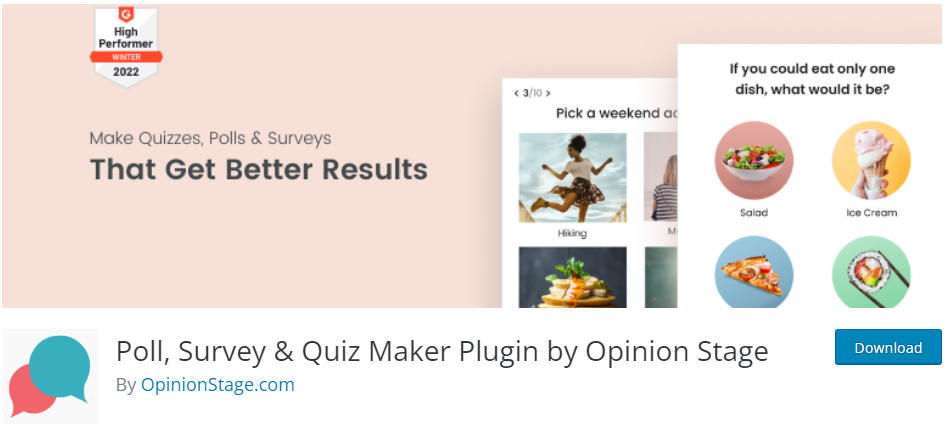
Poll, Survey & Quiz Maker is an easy and fast WordPress plugin that helps you create polls, surveys, and quizzes. You can design surveys From Scratch or From Templates, once you create an account right after downloading the plugin. You can display poll and survey results in real-time.
Other than surveys, you can create a poll, trivia quiz, personality quiz, and standard forms. This plugin lets you Integrate images and videos into the polls, quizzes, and surveys. It
Offers advanced analytics dashboard for quizzes and surveys with results, performance tables, and graphs.
Features:
- Notify with email on quiz & survey submissions.
- You can easily add a call to action at the end of quizzes and surveys.
- Use Survey and quiz branch logic that lets you determine which question is asked next based on the answer to the previous question.
- Responsive design that optimizes the display of polls, quizzes, and surveys on desktops, tablets, and mobile devices.
Pricing:
Free.
Conclusion: Which WordPress Survey Plugin is best for You?
We hope you now understand that creating a survey for your site is easier than ever with a WordPress survey plugin. Many free and paid options for WordPress survey plugins are available; all are designed to help you create online surveys.
Since every WordPress survey plugin offers varying features, choosing the right one for your site is crucial. However, you need to choose wisely; after all, it will help you get users’ feedback.
That’s all; we have discussed the best WordPress survey plugins. You can also check out the 7 Best WordPress Job Board Plugins (Free and Paid) and 7 Best WordPress Image Compression Plugins (Free and Paid).
Frequently Asked Questions
What to consider in a WordPress survey plugin?
You must consider the following aspects in your survey plugin: drag-and-drop builders, export tools for making charts via Excel, and mobile responsiveness.
What is an alternative to WPForms?
Formidable Forms is the best alternative to WPForms. It lets you create advanced forms with even more complex functionalities.
Leave a Reply